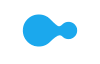- Cart is empty
Pricing Terms
Limit 2 per customer. Personal shoppers only. Trade not supplied. Available from Wednesday 18th December 2024 until midnight Tuesday 24th December 2024.
With Product CareTM You can relax knowing Your purchase comes with additional protection.
Discover all of the benefits Product CareTM brings you:
With Product CareTM you have certainty that your product is covered for a specific period of time. If, during the Product CareTM term, your product fails to operate as a result of an Eligible Fault*, we will provide a one-off replacement of Your Product.
Our experienced support team ensures that the assessment, replacement or remedy process under your Product CareTM is a convenient experience. Whether you are experiencing a product fault or needing technical assistance, our team is here to provide support every step of the way.
Call our assistance helpline on
0800 884 006 to speak with our Customer Care team who are available to help you with any enquiries or questions you may have.
Making a claim under your Harvey Norman Product CareTM is simple and we are here to help you through every step of the process. Simply:
Call our toll-free assistance helpline on 0800 400 481.
$10 off any Canvas, Photo Book or Photo Gift
25% off one (1) Tech Team Service per year
25% off one (1) Microsoft 365 or Internet Security instore license renewal per year
20% off a Full Set of Printer Ink or Toner Replacements per year
25% off a Photo Album or Frame per year
25% off a Mobile, Tablet or Camera Accessory
25% off a Laptop Bag or Sleeve
25% off a Headphone or Portable Speaker
25% off a Keyboard & Mouse
20% off Power Protection
20% off an Audio Visual Accessory
20% off a Local Delivery (Store to Door) with your next Appliance or TV Purchase
10% off a Coffee Accessory
10% off a Cooking Appliance Accessory
10% off a Fridge Accessory
20% off a Floor Care Accessory
*There are exclusions and limitations to Product CareTM. This section should always be read in conjunction with the Terms and Conditions for Product CareTM.
Make your mornings more convenient using JBL’s Horizon 2 Bluetooth Clock Radio Speaker with FM. A great addition to your bedroom, this device is engineered with an alarm function, ambient lighting, and FM radio. It also features Bluetooth connectivity, letting you pair your smart device and wirelessly stream music, audiobooks, or podcasts. Moreover, the speaker is encased in a fabric cover that complements almost any décor.
Key Features
| Brand | JBL |
|---|---|
| Product Type | Portable Bluetooth Speakers |
| Model Number | JBLHORIZON2BLKAS |
| Model | JBL Horizon 2 |
|---|
| Speaker Power Output | 2 x 4W |
|---|---|
| Signal-to-Noise Ratio (SNR) | >80 dB |
| Transducer | 2 x 1.5"/2 x 38mm |
| Connectivity Type | Bluetooth |
|---|---|
| Bluetooth Range | 10m |
| Bluetooth Version | v4.2 |
| LED Indicator | Yes |
|---|
| Product Width | 17.8 cm |
|---|---|
| Product Depth | 7.57 cm |
| Product Height | 16.2 cm |
| Product Weight | 0.81 kg |
| Manufacturers | 12 Months |
|---|
We aim to dispatch orders within 2 days. Delivery costs are calculated based on your location and the size of your order. Furniture may take up to 8 weeks to deliver as most products are made specifically for your order. Some Customer Direct products are shipped from overseas and may take longer to arrive. Some goods may take longer to deliver if a product is currently not in stock. A staff member will contact you where this occurs.
If you feel your product has failed a Consumer Guarantee (as defined by New Zealand Consumer Law) then don't worry you can easily return it to your local Harvey Norman store. We'll even pay for the postage if you live in an area where there is no store. Our returns policy covers any purchased item ( conditions apply).
Limit 2 per customer. Personal shoppers only. Trade not supplied. Available from Wednesday 18th December 2024 until midnight Tuesday 24th December 2024.
With Product CareTM you have certainty that your product is covered for a specific period of time. If, during the Product CareTM term, your product fails to operate as a result of an Eligible Fault*, we will provide a one-off replacement of Your Product.
Our experienced support team ensures that the assessment, replacement or remedy process under your Product CareTM is a convenient experience. Whether you are experiencing a product fault or needing toll free technical assistance, our team is here to provide support every step of the way.
Redeem exclusive Additional Benefits which will help you maintain your product and assist in an additional purchase.
There are exclusions and limitations to Product CareTM. This section should always be read in conjunction with the Terms and Conditions for Product CareTM.
Learn more about Product CareTM.
Avoid shipping charges and pick up your order from your local Harvey Norman store, Simply buy online, select the Free pick up in store option and your selected store will let you know when your order is ready to pick up.
Some items may take longer to be made available for pickup if a product is currently not in stock. A staff member will contact you where this occurs.
Have your order delivered to your home or office ANYWHERE in New Zealand. For in stock items, your order should arrive within 2 - 5 business days. Some items may take longer to deliver if a product is currently not in stock. A staff member will contact you where this occurs.
Some Furniture & Bedding items may take up to 8 weeks to deliver as products are not stocked in store or are made specifically for your order. Contact your local Harvey Norman store for an indication of timeframe.
Limit 2 per customer. Personal shoppers only. Trade not supplied. Available from Wednesday 18th December 2024 until midnight Tuesday 24th December 2024.
© 2007-2024 Harvey Norman Stores (NZ) Pty Limited, Private Bag 94035
Manukau, Auckland 2241
All prices are inclusive of GST.






###_stock_availability_###
###_stock_availability_###
###_sla_### at ###_storename_###Delivery to ###_delivery_address_###
###_delivery_cost_### * indicative only
###_delivery_message_###This product is not available for delivery.
Delivery to ###_customer_address_###
###_delivery_cost_### * indicative only
###_delivery_message_###This product is not available for delivery.
###_click_and_collect_message_###