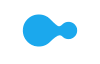- Cart is empty
- Hot Deals!
- Christmas Shop
- Computers, Tablets & Printers
- Connected Home, Networking & Phones
- TVs & Soundbars
- Mobile Phones & InCar Technology
- Headphones, Speakers and Music
- Cameras
- Games Hub
- Kitchen Appliances
- Laundry & Floor Care
- Heating & Cooling Appliances
- Furniture
- Bedroom
- Personal Care & Beauty
- Health & Fitness Trackers
- Outdoor Living
- Customer Direct Marketplace
- Gift Cards
- Help & Support
- Shop All
- Hot Deals
- Promotions
- Clearance
- Christmas Gift Inspiration
- For the Home Baker
- For the Fun & Playful
- For the Suave & Stylish
- For the Adventurer
- For the Technology Buff
- For the Movie Lover
- For the Decorator
- For the Coffee Lover
- For the Kids
- Gifts Under $50
- Gifts Under $100
- Shop all Gift Ideas
- Computers
- Computer Accessories
- Tablets & Accessories
- Apple
- Gaming
- Software
- Printers
- Tech Services
- Buyers Guides
- Connected Home
- Networking
- Home Phone
- Buyers Guides
- TVs
- TVs By Screen Size
- TVs by Brands
- Soundbars & Audio Components
- Media Players & Streaming Devices
- Stands & Accessories
- Buyers Guides
- TV & Audio Services
- Mobile Phones
- Mobile Accessories
- InCar Technology
- Services
- Buyers Guides
- Headphones
- Noise Cancelling Headphones
- Speakers
- Music and Vinyl
- AV Accessories
- Buyers Guides
- Digital Cameras
- Photographic Film Cameras
- Instant Cameras
- Cameras by Brand
- Camera Accessories
- Art and Craft Machines
- Frames & Albums
- Photo Centre
- Buyers Guides
- Gaming Consoles
- PC Gaming
- Games
- Gaming Accessories
- Toys, Scooters & Gadgets
- Shop by Brand
- Buyers Guides
- Product Highlights
- Fridge Freezers
- Dishwashers, Taps & Waste Disposers
- Cooking Appliances
- Coffee & Beverages
- Small Cooking Appliances
- Appliance Outlet
- Buyers Guides
- Appliance Installation
- Laundry
- Garment Care
- Vacuums & Floor Care
- Shop by Brand
- Buyers Guides
- Fans
- Heating
- Cooling & Air Treatment
- Air Conditioning and Heat Pump Systems
- Shop by Brand
- Buyers Guides
- Lounge
- Dining
- Home Office
- Home Decor
- Massage Chairs
- Nursery
- Outdoor Living
- Bedroom Furniture
- New Zealand Made
- Buyers Guides
- Product Highlights
- Beds
- Bedroom Furniture
- Bedding and Bed Linen
- Kids Bedroom
- Bedroom Decor
- Browse By Size
- Buyers Guides
- Hair Care
- Shavers & Trimmers
- Oral Hygiene
- Massagers and Wellness
- Masks
- Fitness Trackers & Watches
- Health & Wellbeing
- Buyers Guides
- Outdoor Furniture
- BBQs & Accessories
- Pools & Garden
- Home and Garden
- Skincare and Cosmetics
- Fashion and Travel
- Music and Audio
- Arts and Crafts
- Fun and Games
- Sports and Fitness
- Camping and Outdoors
- Tools and Automotive
- Pet Care
- Baby and Child Care
- Electronics and Technology
- Store Finder
- Contact Us
- FAQs
- Check Gift Card Balance
- Track My Order
- Shop All
- Copilot+PC
- Next Gen AI Laptops
- Laptops
- MacBook
- Gaming Laptops
- Desktops & All in Ones
- Gaming Desktops
- iMac
- Microsoft Surface
- Chromebooks
- BYOD
- Monitors
- USBs, Harddrives & Storage
- Keyboards & Mice
- Webcams, Microphones & Headsets
- PC Speakers
- Laptop Bags & Sleeves
- Cables, Chargers & Adapters
- USB-C Cables, Adapters & Hubs
- Power & Surge Protection
- Stands & Riser
- All Tablets
- Android Tablets
- iPad
- Windows Tablets
- Graphic Tablets
- Chrome Tablets
- eReaders
- Tablet Accessories
- MacBook
- iMac
- Mac Accessories
- iPhone
- iPhone Accessories
- iPad
- iPad Accessories
- Apple Watch
- AirPods
- Apple TV
- Gaming Laptops
- Handheld Gaming PCs and Consoles
- Gaming Monitors
- Gaming Headsets
- Gaming Keyboards
- Gaming Mice
- Security Software
- Microsoft Software
- All Printers
- Ink Tank Printers
- Cartridge Printers
- Laser Printers
- Portable Printers
- Ink, Toner & Paper
- Cricut Machines and Accessories
- New Device Setup & Service
- Existing Device Servicing & Assistance
- Product Care
- PC Selector
- Printers
- Tablets
- BYOD
- Internet Security
- Gaming Laptops, PCs & Peripherals
- Home Office
- PC Selector
- Smart Security
- Smart Lighting
- Smart Automation
- Smart Pet
- Chromecast & Streaming Devices
- Baby Monitors
- Wireless Modem Routers
- Gaming Routers
- Range Extenders & Powerline
- Mesh Networking
- Adapters & Cables
- All Home Phone
- Single Handset
- Twin Handsets
- Triple Handsets
- Corded Phones
- Big Button Handsets
- Home Phone Accessories
- Home Networking
- Smart Home
- Smart Lights
- Wi-Fi 7
- All TVs
- Next Gen AI TVs
- 8K TVs
- 4K TVs
- Full HD & HD TVs
- Mini-LED TVs
- OLED TVs
- QLED & QNED TVs
- Lifestyle TVs
- 39 inch and under TVs
- 40 - 49 inch TVs
- 50 - 59 inch TVs
- 60 - 69 inch TVs
- 70 inch and above TVs
- Samsung
- Panasonic
- LG
- TCL
- Hisense
- Sony
- Soundbars
- AV Receivers
- Multi-Room & Smart Speakers
- Home Theatre Speakers
- Mini & Micro Systems
- Turntables
- Set Top Boxes
- DVD, Blu-ray Players & Recorders
- Chromecast & Streaming Devices
- Projectors
- Aerials
- TV Mounts & Stands
- Speaker Mounts & Stands
- Cabinets & Entertainment Units
- Accessories & Cables
- Powerboards and Surge Protectors
- TV Remotes
- TVs
- Personal Home Audio and Home Theatre
- All Mobile Phones
- Next Gen AI Mobiles
- iPhone
- Android
- Samsung
- Spark & Skinny Handsets
- One NZ Handsets
- 2degrees Handsets
- iPhone Cases & Accessories
- Samsung Cases & Accessories
- Android Cases & Accessories
- Headphones
- Cables, Chargers & Adaptors
- Portable Bluetooth Speakers
- Micro SD Cards
- SIM Cards
- Powerbanks
- Portable Photo Printers
- GPS
- Dash Cam
- Radar Detectors
- Breathalyzers
- Smartphone Mount
- Charging Accessories
- Audio Accessories
- Bluetooth Handsfree
- Mobile Trade-in
- In-car Tech
- Mobile Accessories
- All Headphones
- True Wireless
- AirPods
- Sports
- Over-Ear
- On-Ear
- In-Ear
- True Wireless
- Over-Ear
- On-Ear
- In-Ear
- All Speakers
- Smart Speakers
- Portable Speakers
- Party Speakers
- PC Speakers
- Gaming Speakers
- Wireless Speakers & Streaming Audio
- Mini & Micro Systems
- Soundbars
- Home Theatre Systems
- Alarm Clocks & Portable Radios
- Turntables
- Vinyl, Albums and Memorabilia
- Recording Gear
- DJ, PA and Live Sound
- Instruments
- AV Accessories & Cables
- AV Receivers & Audio Components
- Speaker Mounts & Stands
- Personal Home Audio & Home Theatre
- Compact Cameras
- DSLR Cameras
- Mirrorless Cameras
- Action Cameras
- Video Cameras
- Drones
- Cameras
- Printers
- Accessories
- Film
- Sony
- Canon
- Fujifilm
- Nikon
- Panasonic
- Instax
- Memory Cards
- Action Camera Accessories
- Lenses, Speedlights & Grips
- Tripods & Monopods
- Filters
- Camera Bags
- Batteries & Chargers
- Portable Printers
- Cricut Machines and Accessories
- Photo Frames
- Albums
- Special Occasions
- Photo Prints
- Photobooks
- Canvas & Wall Décor
- Personalised Gifts
- My Home
- My Kids
- Personalised Calendars
- Greeting Cards
- Cameras
- Instant Cameras
- Cricut Machines
- Xbox
- PlayStation
- Nintendo
- Handheld Gaming PCs and Consoles
- Gaming Laptops and PCs
- Handheld Gaming PCs and Consoles
- Gaming Monitors
- Gaming Keyboards and Mice
- Gaming Headsets
- Gaming Routers
- Gaming Chairs and Rigs
- Game Capture & Streaming
- PC Gaming Accessories
- Xbox Games
- PlayStation Games
- Nintendo Games
- Gaming Controllers
- Simulators and Steering Wheels
- Meta Quest Headsets
- Gaming Drives
- Xbox Gaming Accessories
- PlayStation Gaming Accessories
- Nintendo Gaming Accessories
- PC Gaming Accessories
- Gaming Peripherals
- RC Toys & App-Enabled Toys
- Scooters
- Xbox
- Playstation
- Nintendo
- Lenovo
- Logitech
- Razer
- Gaming Laptops, PCs & Peripherals
- Quiet Appliances
- Basic Cooking Appliances
- Bottom Mount
- Top Mount
- Side by Side
- French Door
- Bar Fridges
- Wine Coolers
- Chest Freezers
- Vertical Freezers
- Single Door
- Integrated
- Refrigeration Parts & Accessories
- Dishwashers
- Filtered Water Taps
- Waste Disposers
- Built-In Ovens
- Freestanding Ovens
- Cooktops
- Rangehoods
- Microwaves
- Cooking Parts & Accessories
- Coffee Machines
- Coffee Capsules & Accessories
- Juice & Beverage Makers
- Kettles
- Air Fryers
- Food Processors
- Blenders
- Mixers
- Bread Makers
- Food Preparation
- Toasters
- Grills & Cookers
- Dessert and Snack Makers
- Fridges and Freezers
- Fresh Gourmet Recipe Inspiration
- Coffee Machines, Capsules & Accessories
- Oven
- Cooktop
- All Washing Machines
- Front Loaders
- Top Loaders
- Clothes Dryers
- Washer & Dryer Combos
- Laundry Tubs
- Laundry Parts & Accessories
- Washer & Dryer Matching Pairs
- Washing Machine & Dryer Installation
- Irons & Steam Generators
- Clothing Care System
- Vacuum Cleaners
- Upright & Stick Vacuums
- Robotic Vacuum Cleaners
- Handheld Vacuums & Cleaners
- Carpet Cleaners
- Hard Floor Cleaners
- Steam Cleaning
- Vacuum Bags & Accessories
- AEG
- Miele
- Dyson
- Bissell
- Electrolux
- Fisher & Paykel
- Bosch
- LG
- Samsung
- Washing Machines and Dryers
- Heaters
- Electric Blankets
- Fans
- Dehumidifiers & Purifiers
- Portable Heat Pumps & Air Conditioners
- Split System Heat Pumps and Air Conditioners
- Dyson
- DeLonghi
- Dimplex
- Goldair
- Panasonic
- Mitsubishi
- Heat Pumps & Air Conditioning
- Fans
- Lounge Suites
- Sofas
- Recliner Lounge Suites
- Recliner Chairs
- Occasional Chairs
- Sofa Beds
- Bookcases and Shelves
- Entertainment Units
- Coffee and Side Tables
- Hall and Sofa Tables
- Dining Suites
- Dining Tables
- Dining Chairs
- Bar Stools
- Buffets and Hutches
- Office Chairs
- Desks
- Sofa Cushions and Throws
- Floor and Table Lamps
- Rugs
- Planters and Greenery
- Small Furnishings
- Decorator Accessories
- Outdoor Lounge
- Outdoor Dining
- Outdoor Decor
- Umbrellas
- BBQs
- BBQ Accessories
- Mattress and Base Packages
- Mattresses
- Bedroom Suites
- Bed Frames
- Headboards
- Dressers & Drawers
- Kids Bedroom
- Outdoor Living
- BBQ
- Gas BBQ
- Charcoal BBQ
- New In
- New Zealand Made
- Value Collection
- Premium Bed Selection
- Get The Look
- Guest Bedroom Collection
- Mattresses
- Bed Bases
- Standard Bed Bases
- Storage Bed Bases
- Adjustable Beds
- Mattress and Base Packages
- Bed Frames
- Headboards
- Bedside Tables
- Dressers and Drawers
- Bedroom Chairs and Ottomans
- Bedroom Suites
- Pillows
- Sheets and Pillowcases
- Duvet Covers and Coordinates
- Duvet Inners
- Blankets and Comforters
- Mattress and Pillow Protectors
- Mattress Toppers and Electric Blankets
- Kids Beds
- Kids Bunks
- Kids Drawers and Furniture
- Kids Bed Linen and Decor
- Cushions and Throws
- Lamps
- Mirrors
- Decor
- Home Fragrance
- Single
- King Single
- Long Single
- Double
- Queen
- King
- Super King
- Californian King
- Beds & Mattresses
- Create the Sleep of Your Dreams
- Pillows
- Bed Sheets and Pillowcases
- Duvet Inners
- Storage Beds
- Blow Dryers
- Hair Stylers
- Straighteners
- Haircut Kits & Clippers
- Vanity Mirrors
- Mens Shavers & Groomers
- Womens Shavers & Epilators
- Electric Toothbrushes & Flossers
- Brush Refills & Accessories
- Massagers
- Circulation Boosters
- Massage Chairs
- Smart Watches
- Fitness Trackers
- Smart Rings
- Fitbit
- Garmin
- Samsung Watch
- Apple Watch
- Scales
- Heart Rate & Blood Pressure Monitors
- Thermometer
- Breathalyzer
- Smartwatches & Trackers
- Lounge
- Dining
- Umbrellas
- Hammocks
- Furniture Covers
- Lighting
- Speakers
- BBQs
- BBQ Accessories
- Spa Pools
- Swimming Pools & Accessories
- Outdoor Playsets
- Trampolines
- Garden Sheds
- Garden Features & Ornaments
- Homewares
- Kitchenware
- Cooking
- Dinnerware
- Glassware
- Kitchen Decor
- Shelving and Wine Racks
- Storage and Organisation
- Spa Pools
- Garden and Outdoors
- Garden Tools
- Plant Pots, Planters and Baskets
- Weather Stations
- Face and Body Care
- Make Up
- Fragrances
- Hair Care
- Accessories
- Supplements
- Fashion Accessories
- Handbags
- Bags and Luggage
- Suitcases
- Backpacks
- Instruments
- Recording Gear
- DJ, PA and Live Sound
- Vinyl, Albums and Memorabilia
- Sewing
- Transfer Paper and Vinyls
- Heat Transfer Tools
- Notebooks and Journals
- Arts and Crafts
- Games and Puzzles
- Dolls and Action Figures
- Preschool Toys
- Science and Education
- Outdoor Playsets
- Trampolines
- Electric Dirt Bikes
- Fitness Equipment
- Exercise Equipment
- Personal Monitoring
- Trampolines
- Weights
- Yoga
- Sports Equipment
- Fishing
- Track and Field
- Watersports
- Supplements
- Camping
- Tents and Shelters
- 4WD and Caravan
- Camp Furniture
- Camp Bedding
- Car Care
- 4WD and Outdoors
- Tools
- Power Tools
- Tool Storage
- Safety and Supplies
- Cats
- Dogs
- Baby Health
- Baby Play
- Bathing
- Feeding
- Safety and Sleep
- Small Business Essentials
- Communications
- Technology Essentials
- Gaming
- Hardware
- Storage and Organisation
- Printing and Imaging
- Buying Guides
- Home Networking
Home Networking – Buyers Guide
Choosing the best possible networking tech solution for your home should be determined by the number of household internet users, the online priorities of your household and how much hands-on customisation and control you need.
Mesh is increasingly leading the conversation when it comes to current preferred networking solutions. Mesh routers offer outstanding ease of use, they’re intuitive, secure and have excellent signal coverage.
There also remains a strong demand for powerful non-mesh routers as well. High quality AX WiFi 6 routers provide users outstanding customisation and flexibility. Most AX Routers enable you to have manual control over your frequencies allowing you to adjust usage and to create VPN networks.
VIew all buyers guides

Mesh Routers
Mesh AX networking offers you the most intuitive, low maintenance, all-encompassing, networking option for your family.
Modern households, whether they be a flatting rental situation with multiple people, or a family, or a small work-from-home business, have a variety of online behaviours and competing internet usage needs.
The beauty of a mesh network is that with a high quality two, three, or four mesh router pack you will easily achieve high speed, very reliable, full residence coverage with no dead zones. Not only will this be require minimal set-up, you’ll also benefit from built-in AI assistance that will streamline network allocation on your behalf. Each mesh node operates like a router and for a typical suburban household a three pack will allow you to position each node around the perimeter of your house.
Mesh routers are designed with intuitive AI that monitors and fine-tunes your bandwidth based on the typical usage behaviour of specific devices in your household. A few months after purchase, a mesh router with AI capability will ensure that your bandwidth is being utilised with maximum efficiency, on all devices in your household, during peak usage times.
As is also the case with non-mesh routers, mesh offers you a high degree of parental control capability. This means that via app, parents can monitor and control the online behaviour of their children: websites visited, apps used, search history and time online. Parental control features also allow you to block specific websites and disable specific household devices.

WiFi 6 & AC Routers (Non Mesh)
When you buy a WiFi Smart 6 Router instead of a mesh router you gain access to a higher level of management features. The large majority of smart routers will provide you the excellent coverage range, parental controls functionality and the security features that you get with a high-quality mesh router.
You will also gain the ability to set-up advanced functions like creating Virtual Private Networks (VPN).
It's easier to manage congestion and interference on WiFi channels with a smart router, as there is a higher level of control for those who need to fine-tune their channels. Other smart router advanced functions include using link aggregation to create double bandwidth and the option of using ethernet cables to provide an unbreakable signal.

Modem-Router
Modem-routers are useful for those who don’t have a fibre connection and are on ADSL or VDSL instead. You will still need a modem-router for internet connection. However, households that have access to the fibre network will only need a router. Most New Zealand homes have access to fibre.

Powerline Adaptors
If you are after a low-cost way of extending your internet coverage with zero signal degradation, and extremely easy installation, then powerline adaptors are an excellent option.
Powerline adaptors use the existing copper wiring in your home, meaning zero installation is needed. As the data is travelling along wire cable, the signal can’t be impeded by any obstacles and the data transfer is extremely fast. Powerline adaptors operate at much longer distances than range extenders.
Installation is accomplished by plugging one powerline adaptor into a wall socket near your router, which you then connect via ethernet cable, and a second one plugged into the wall socket in another room where you want signal. It’ll provide a WiFi connection where there hasn’t been one previously.
Powerline adaptors are extremely fast, reliable and easy to set up. You can use multiple powerline adaptors around your house to get full coverage, depending on how large your home is.

Range Extenders
Range extenders boost your connection range wirelessly. Unlike powerline adaptors, there is signal degradation which can be significant if you ‘piggyback’ from extender to extender. However, range extenders are very easy to connect to your router, there are many to choose from and they are very affordable.
Additional things to look out for
Parental controls
A multi-layered approach that allows you to set up a profile for each of your children – use the app to select the device(s) that belong to each child and then choose keyword filtering. You also have the ability to choose specific times when usage is allowed
Dual Band or Tri Band frequencies
Dual Band: operates on two separate networks - 2.4 gigahertz which reaches long distance and bounces off surfaces better and 5 gigahertz which provides faster but shorter signal
Tri Band: gives your router an additional 5 gigahertz band that processes 'backhaul' which does the bulk of your processing and allows the other two frequencies to remain free of congestion
Battery life
As a rule of thumb, watching high-definition videos and playing games will deplete your battery life far quicker than checking your emails and the news. Tip: If your device is more than four years old, it would be best to upgrade to a newer model
Mesh routers
Mesh routers monitor and adjust all frequency bands intuitively on your behalf
Security features
Increasingly our routers, whether mesh or non mesh, have home security features included - anti piracy and virus protection with regular updates
Nodes
The more nodes (Mesh, Powerline Adaptors, Extenders), the bigger the coverage area.
Services
My Account
© 2007-2025 Harvey Norman Stores (NZ) Pty Limited, Private Bag 94035
Manukau, Auckland 2241
All prices are inclusive of GST.






- ###_stock_results_list_###
###_storename_###
###_store_short_address_### ###_product_duration_and_distance_######_stock_availability_###
###_stock_availability_###
###_sla_### at ###_storename_###Delivery to ###_delivery_address_###
###_delivery_cost_### * indicative only
###_delivery_message_###This product is not available for delivery.
Store Address
###_store_address_###Phone: ###_store_phone_###
Opening Hours
###_store_opening_hours_###Delivery to ###_customer_address_###
###_delivery_cost_### * indicative only
###_delivery_message_###This product is not available for delivery.
###_click_and_collect_message_### ###_nearest_store_with_stock_message_###
Store Address
###_store_address_###Phone: ###_store_phone_###
Opening Hours
###_store_opening_hours_###