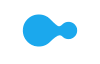- Cart is empty
Pricing Terms
Limit 10 per customer. Personal shoppers only. Trade not supplied. Available from Wednesday 18th December 2024 until midnight Sunday 5th January 2025.
Revolutionise your labelling experience with the Brother QL800 High Volume Label Printer. Whether you need to create shipping labels, file folder labels, or custom barcode labels, the QL800 ensures crisp, clear, and professional-looking outputs. With its built-in cutter and easy-to-use P-touch Editor, you can quickly customise and print labels to suit your specific needs. Simplify your labelling process and achieve precision like never before with the Brother QL800.
Key Features
*DK-22251 roll required.
| Brand | Brother |
|---|---|
| Product Type | Label Printers |
| Model Number | BL800 |
| Manufacturers | 12 Months |
|---|
Limit 10 per customer. Personal shoppers only. Trade not supplied. Available from Wednesday 18th December 2024 until midnight Sunday 5th January 2025.
With Product CareTM you have certainty that your product is covered for a specific period of time. If, during the Product CareTM term, your product fails to operate as a result of an Eligible Fault*, we will provide a one-off replacement of Your Product.
Our experienced support team ensures that the assessment, replacement or remedy process under your Product CareTM is a convenient experience. Whether you are experiencing a product fault or needing toll free technical assistance, our team is here to provide support every step of the way.
Redeem exclusive Additional Benefits which will help you maintain your product and assist in an additional purchase.
There are exclusions and limitations to Product CareTM. This section should always be read in conjunction with the Terms and Conditions for Product CareTM.
Learn more about Product CareTM.
Avoid shipping charges and pick up your order from your local Harvey Norman store, Simply buy online, select the Free pick up in store option and your selected store will let you know when your order is ready to pick up.
Some items may take longer to be made available for pickup if a product is currently not in stock. A staff member will contact you where this occurs.
Have your order delivered to your home or office ANYWHERE in New Zealand. For in stock items, your order should arrive within 2 - 5 business days. Some items may take longer to deliver if a product is currently not in stock. A staff member will contact you where this occurs.
Some Furniture & Bedding items may take up to 8 weeks to deliver as products are not stocked in store or are made specifically for your order. Contact your local Harvey Norman store for an indication of timeframe.
Limit 10 per customer. Personal shoppers only. Trade not supplied. Available from Wednesday 18th December 2024 until midnight Sunday 5th January 2025.
© 2007-2024 Harvey Norman Stores (NZ) Pty Limited, Private Bag 94035
Manukau, Auckland 2241
All prices are inclusive of GST.






Delivery to ###_delivery_address_###
###_delivery_cost_### * indicative only
###_delivery_message_###This product is not available for delivery.
Delivery to ###_customer_address_###
###_delivery_cost_### * indicative only
###_delivery_message_###This product is not available for delivery.
###_click_and_collect_message_###