- Cart is empty
This is an Ex-Display Model
Item may have some scratches or cosmetic imperfections. All items are in full working order and include all standard box contents. Available for delivery only.

This is an Ex-Display Model
Item may have some scratches or cosmetic imperfections. All items are in full working order and include all standard box contents. Available for delivery only.
Expertly designed to handle your everyday productivity needs, the HP OfficeJet Pro 8020e All-in-One Printer lets you print, scan, copy, and fax various files using only one nifty device! It is a must-have for homes and offices, boasting fast printing speeds, an intuitive touchscreen, and self-healing Wi-Fi connectivity. In addition, this versatile printer works in tandem with the HP Smart app, providing access to more handy features.
Key Features
*Wireless operations are compatible with 2.4GHz and 5.0GHz operations only. Learn more at hp.com/go/mobileprinting.
**Note: For ink volume and page yield information, visit hp.com/go/learnaboutsupplies.




| HP #915 Black Original Printer Ink Cartridge 8.29ml 3YM18AA | HP #915 Cyan Original Printer Ink Cartridge 8.29ml 3YM15AA | HP #915 Magenta Original Printer Ink Cartridge 8.29ml 3YM16AA | HP #915 Yellow Original Printer Ink Cartridge 8.29ml 3YM17AA | |
|---|---|---|---|---|
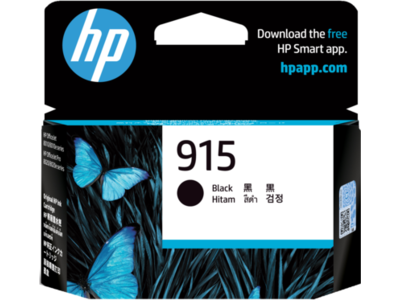
|
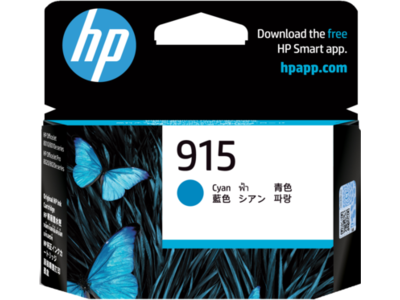
|
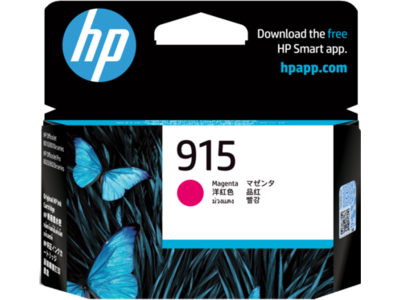
|
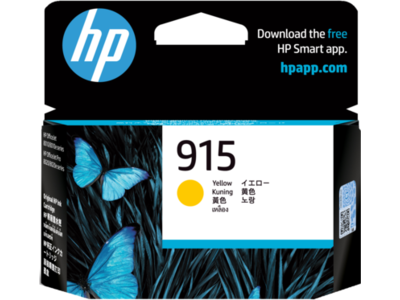
|
|
| Page Yield | ~300 pages1 | ~315 pages2 | ~315 pages2 | ~315 pages3 |
| Cartridge Color | Black | Cyan | Magenta | Yellow |
| Why buy Original HP Supplies? | Original HP Ink is engineered to work with HP printers to provide consistent quality, reliability, and value. | Original HP Ink is engineered to work with HP printers to provide consistent quality, reliability, and value. | Original HP Ink is engineered to work with HP printers to provide consistent quality, reliability, and value. | Original HP Ink is engineered to work with HP printers to provide consistent quality, reliability, and value. |
|
||||
| Print speed black (ISO) | Up to 20 ppm |
|---|---|
| Print speed color (ISO) | Up to 10 ppm |
| Print speed color (draft, 10x15 photo) | As fast as 49 sec |
| Print speed color (draft, 4x6 photo) | As fast as 49 ppm |
| First page out black (A4, ready) | As fast as 13 sec |
| First page out color (A4, ready) | As fast as 16 sec |
| Recommended monthly page volume | Up to 800 pages |
| Print technology | HP Thermal Inkjet |
| Print quality black (best) | 1200 x 1200 rendered dpi |
| Print quality color (best) | Up to 4800 x 1200 optimized dpi on HP Advance Photo Paper 1200 x 1200 dpi input |
| Display | 2.7" (6.86 cm) Capacitive Touchscreen CGD (Color Graphic Display) |
| Processor speed | 1.2 GHz |
| Number of print cartridges | 4 (1 each black, cyan, magenta, yellow) |
| Print languages | HP PCL3 GUI |
| Mobile printing capability |
Chrome OS HP Smart app Apple AirPrint™ Wi-Fi® Direct Printing Mopria™ Certified |
| Wireless capability | Yes, built-in WiFi 802.11 a/b/g/n |
| Connectivity, standard |
1 USB 2.0 1 Ethernet 1 Wireless 802.11a/b/g/n 1 RJ-11 Fax |
| Minimum System Requirements | Windows 10, 7: 32-bit or 64-bit, 2 GB available hard disk space, Internet connection, Internet Explorer. |
| Minimum System Requirements for Macintosh |
macOS v10.14 Mojave, macOS v10.15 Catalina, macOS v11 Big Sur 2 GB HD Internet required |
| Compatible Operating Systems |
Windows 11 Windows 10 Windows 8 Windows 7 Windows Server ChromeOS |
| Memory | 256 MB |
| Maximum Memory | 256 MB DDR3 SDRAM |
| Paper handling input, standard | 225-sheet input tray, 35-sheet ADF |
| Paper handling output, standard | 60-sheet output tray |
| Duplex printing | Automatic (standard) |
| Media sizes supported |
Letter Legal Government Legal Executive Statement 4 x 6 in 5 x 7 in 13 x 18 cm 8 x 10 in 10 x 15 cm L Photo 2L Envelope( #10, Monarch, 5.5 bar) Card (4 x 6 in, 5 x 8 in) |
| Media sizes, custom | Tray 1: 76.2 x 127 to 215.9 x 355.6 mm |
| Media types | Plain Paper, HP Photo Papers, HP Matte Brochure or Professional Paper, HP Matte Presentation Paper, HP Glossy Brochure or Professional Paper, Other Photo Inkjet Papers, Other Matte Inkjet Papers, Other Glossy Inkjet Papers, Thick Plain Paper,Light/Recycled Plain Paper,HP Tri-fold Brochure Paper, Glossy |
| Media weight, recommended |
60 to 105 g/m² (plain) 220 to 280 g/m² (photo) 75 to 90 g/m² (envelope) 163 to 200 g/m² (card) |
| Borderless printing | Yes, on photo paper only, up to 8.5 x 11 in (US letter), 210 x 297 mm (A4) |
| Scan size, maximum | 215.9 x 297 mm |
| Scan size (ADF), maximum | 215.9 x 355.6 mm |
| Scanner type | Flatbed, 1-sided ADF |
| Scan file format | JPG, BMP, TIFF, PDF, RTF, TXT, PNG |
| Scan resolution, optical | Up to 1200 dpi |
| Automatic document feeder capacity | Standard, 35 sheets |
| Digital sending standard features | Scan to thumb drive/PC |
| File Format Supported |
PDF TIFF JPEG |
| Copy Speed Black (maximum, A4) | Up to 29 cpm |
| Copy Speed Color (maximum, A4) | Up to 23 cpm |
| Copy resolution (black text) | Up to 600 dpi |
| Copy resolution (color text and graphics) | Up to 600 dpi |
| Copy reduce / enlarge settings | 25 to 400% |
| Copies, maximum | Up to 99 copies |
| Faxing | Yes, color |
| Fax Transmission Speed | 4 sec per page6 |
| Fax memory | Up to 100 pages |
| Fax Resolution Black (best) | Up to 300 x 300 dpi |
| Fax Speed Dials, Maximum Number | Up to 99 numbers |
| Fax Broadcast Locations | 20 |
| Power | Input voltage: 100 to 240 VAC (+/- 10%), 50/60 Hz. Not dual voltage, power supply varies by part number with # Option code identifier. |
| Power consumption | Up to 21 watts (printing), 5.80 watts (ready), 1.00 watts (sleep), 0.08 watts (manual-off) |
| Ecolabels | ENERGY STAR® certified |
| Sustainable impact specifications | The HP OfficeJet Pro 8025e is made from recycled printers and other electronics—more than 15% by weight of plastic. |
| Operating temperature range | 5 to 40°C |
| Recommended operating humidity range | 20 to 75% RH |
| Energy star certified | Yes |
| Minimum dimensions (W x D x H) | 460 x 337.5 x 233 mm |
| Maximum dimensions (W x D x H) | 460.3 x 375.8 x 233 mm |
| Weight | 8.2 kg |
| Manufacturer Warranty |
One-year limited hardware warranty 24-hour, 7 days a week Web support business hour phone support within warranty period. |
Dynamic security enabled printer. Contains technology that may prevent cartridges with non-HP chips or circuitry from working now or in the future. More at: www.hp.com/learn/ds
| Brand | HP |
|---|---|
| Product Type | Ink Cartridge Printers |
| Model Number | 229X1D |
| Functions |
|
|---|---|
| Compatible Ink Cartridges/Toners | HP 915 Cyan, HP 915 Magenta, HP 915 Yellow, HP 915 Black, HP 915XL High Yield Cyan, HP 915XL High Yield Magenta, HP 915XL High Yield Yellow, HP 915XL High Yield Black |
| Compatible Paper Sizes | A4, A5, A6, B5(JIS), Card (A4, Hagaki, Ofuku Hagaki); Photo (13 x 18 cm, 10 x 15 cm); Envelope (A2, C5, C6, DL. Chou #3, Chou #4); 8.5 x 13in |
| Compatible Paper Types | Plain Paper, HP Photo Papers, HP Matte Brochure or Professional Paper, HP Matte Presentation Paper, HP Glossy Brochure or Professional Paper, Other Photo Inkjet Papers, Other Matte Inkjet Papers, Other Glossy Inkjet Papers, Thick Plain Paper |
| Printer USB Cable | Not Included (Sold Separately) |
| Screen/Panel Type | MGD (Mono Graphics Display) |
|---|---|
| Screen-Size | 2.2" |
| Touchscreen | Yes |
| Print Resolution | 4800 x 1200 dpi (Colour), 1200 x 1200 dpi (Black/White) |
|---|---|
| Document Print Speed | 10ppm (Colour), 18ppm (Black/White) |
| Ink Type (Colour) | Dye |
| Ink Type (Black/White) | Dye |
| Ink Palette | Cyan, Magenta, Yellow, Black |
| Paper Input Capacity | Up to 225 sheets |
| Paper Output Capacity | Up to 60 sheets |
| Monthly Duty Cycle | 20,000 |
| Duplex Printing | Yes |
| Borderless Printing | Yes |
| Maximum Print Size | A4 |
| Number of Paper Tray | 1 |
| Photo Printing | Yes |
| Envelope Printing | Yes |
| Scanner Type | Flatbed, 1-sided ADF |
|---|---|
| Scan Resolution | Up to 1200 dpi |
| Scan Speed (Pages Per Minute) | up to 8ppm (200 ppi, B&W) |
| Scan Modes | Color, Grayscale |
| File Formats | PDF; BMP; PNG;TIF;JPG |
| Scan Area | 21.59 x 29.7 cm |
| Maximum Document Scan Size | A4 |
| Duplex Scanning | Yes |
| Auto Scan Mode | Yes |
| Network Scan | Yes |
| Wireless Scanning | Yes |
| Scan to E-mail | Yes |
| Copy Resolution | Up to 600 dpi |
|---|---|
| Maximum Number of Copies | Up to 99 Copies |
| Reduction/Enlargement | 25 to 400% |
| First Copy-Out Time | As fast as 13 Sec |
| Maximum Document Copy Size | A4 |
| Duplex Copying | Yes |
| Borderless Copy | Yes |
| Fit-to-Page | Yes |
| Fax | Yes |
|---|---|
| Fax Resolution | Standard: 203 x 98 dpi; Fine: 203 x 196 dpi |
| Fax Memory | Up to 100 pages |
| Internal Storage Capacity | 256 MB |
|---|
| Wired / Wireless | Wireless |
|---|---|
| Wireless Frequency Bands | 2.4 GHz & 5 GHz |
| Supported IEEE Standards | 802.11 a/b/g/n |
| Connectivity Type | Ethernet, Wifi, Bluetooth, Smart App |
| Maximum Paired Devices | 3 |
| Auto Shut Off | Yes |
|---|
| Product Width | 46.03 cm |
|---|---|
| Product Depth | 37.58 cm |
| Product Height | 23.3 cm |
| Product Weight | 8.2 kg |
| Manufacturers | 12 Months |
|---|
We aim to dispatch orders within 2 days. Delivery costs are calculated based on your location and the size of your order. Furniture may take up to 8 weeks to deliver as most products are made specifically for your order. Some Customer Direct products are shipped from overseas and may take longer to arrive. Some goods may take longer to deliver if a product is currently not in stock. A staff member will contact you where this occurs.
If you feel your product has failed a Consumer Guarantee (as defined by New Zealand Consumer Law) then don't worry you can easily return it to your local Harvey Norman store. We'll even pay for the postage if you live in an area where there is no store. Our returns policy covers any purchased item ( conditions apply).
Limit 2 per customer. Personal shoppers only. Trade not supplied. Available from Thursday 16th January 2025 until midnight Monday 31st March 2025.
This item is ex-display, and all remaining stock are ex-display models. Item may have some scratches or cosmetic imperfections. All items are in full working order and include all standard box contents. Available for delivery only.
With Product CareTM you have certainty that your product is covered for a specific period of time. If, during the Product CareTM term, your product fails to operate as a result of an Eligible Fault*, we will provide a one-off replacement of Your Product.
Our experienced support team ensures that the assessment, replacement or remedy process under your Product CareTM is a convenient experience. Whether you are experiencing a product fault or needing toll free technical assistance, our team is here to provide support every step of the way.
Redeem exclusive Additional Benefits which will help you maintain your product and assist in an additional purchase.
There are exclusions and limitations to Product CareTM. This section should always be read in conjunction with the Terms and Conditions for Product CareTM.
Learn more about Product CareTM.
Avoid shipping charges and pick up your order from your local Harvey Norman store, Simply buy online, select the Free pick up in store option and your selected store will let you know when your order is ready to pick up.
Some items may take longer to be made available for pickup if a product is currently not in stock. A staff member will contact you where this occurs.
Have your order delivered to your home or office ANYWHERE in New Zealand. For in stock items, your order should arrive within 2 - 5 business days. Some items may take longer to deliver if a product is currently not in stock. A staff member will contact you where this occurs.
Some Furniture & Bedding items may take up to 8 weeks to deliver as products are not stocked in store or are made specifically for your order. Contact your local Harvey Norman store for an indication of timeframe.
Limit 2 per customer. Personal shoppers only. Trade not supplied. Available from Thursday 16th January 2025 until midnight Monday 31st March 2025.
This item is ex-display, and all remaining stock are ex-display models. Item may have some scratches or cosmetic imperfections. All items are in full working order and include all standard box contents. Available for delivery only.
© 2007-2025 Harvey Norman Stores (NZ) Pty Limited, Private Bag 94035
Manukau, Auckland 2241
All prices are inclusive of GST.






Delivery to ###_delivery_address_###
###_delivery_cost_### * indicative only
###_delivery_message_###This product is not available for delivery.
Delivery to ###_customer_address_###
###_delivery_cost_### * indicative only
###_delivery_message_###This product is not available for delivery.
###_click_and_collect_message_###






















