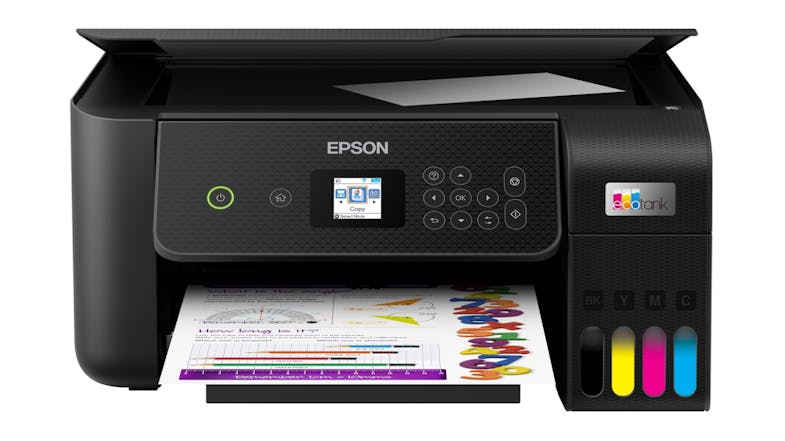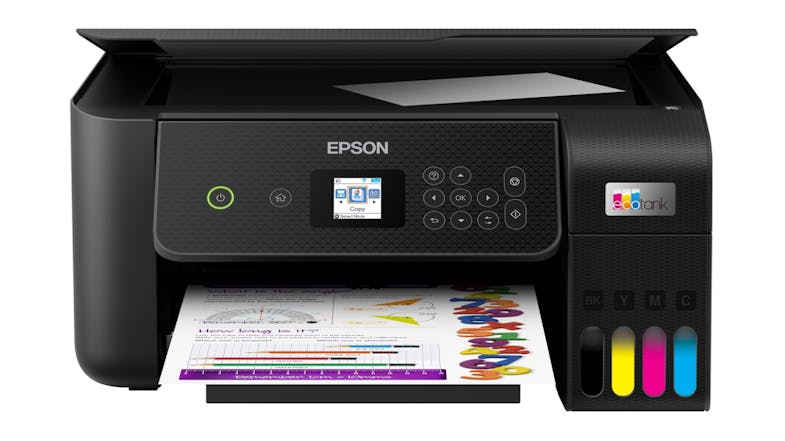- Cart is empty
Pricing Terms
Limit 2 per customer. Personal shoppers only. Trade not supplied. Available from 6pm Tuesday 15th April 2025 until midnight Tuesday 29th April 2025.
Available on 24 months of equal Interest Free instalments:

Available on participating Gem credit cards.
Complete your online application in just 10-15 minutes
Submit income, employment details, and expenses. Include proof of income by sharing your online statement or uploading income documents.
All applicants must provide a form of identification, e.g., NZ driver's license, NZ Passport, or International Passport.
Take your productivity to new heights and produce exceptional outputs using the Epson EcoTank ET-2820 All-in-One Printer. This reliable all-in-one printer offers a variety of functions to accommodate all of your printing, scanning, and copying needs. In addition, this Epson EcoTank printer comes with wireless connectivity for ease of use.
Key Features
| Brand | Epson |
|---|---|
| Product Type | Ink Tank Printers |
| Model Number | C11CJ66501 |
| Functions |
|
|---|---|
| Compatible Ink Cartridges/Toners | Epson T522 |
| Compatible Paper Sizes | Legal, Letter, 8.5" x 13", A4, B5, A5, A6, B6, user definable (182mm x 257mm – 215.9mm x 297mm) |
| Compatible Paper Types | Plain Paper, Photo Quality Inkjet Paper, Epson Matte Paper, Epson Glossy Photo Paper |
| Printer USB Cable | Not Included (Sold Separately) |
| Screen/Panel Type | LCD (Liquid Crystal Display) |
|---|
| Print Resolution | 5760 x 1440 |
|---|---|
| Document Print Speed | Colour: 5ppm, Black/White: 10ppm |
| Ink Type (Colour) | Dye |
| Ink Type (Black/White) | Cyan, Magenta, Yellow, Black |
| Paper Input Capacity | 100 Sheet |
| Duplex Printing | No |
| Borderless Printing | Yes |
| Maximum Print Size | A4 |
| Number of Paper Tray | 1 |
| Photo Printing | Yes |
| Envelope Printing | Yes |
| Scanner Type | Flatbed |
|---|---|
| Scan Resolution | 1200 x 2400 |
| Scan Modes | Colour / Grayscale |
| Colour Depth | 48-bit colour input / 24-bit colour output |
| Scan Area | 216 x 297 |
| Maximum Document Scan Size | A4 |
| Copy Speed | Black: 7.7 ISO ppm, Colour: 3.8 ISO ppm |
|---|---|
| Maximum Number of Copies | Up to 99 |
| Maximum Document Copy Size | A4 |
| Wired / Wireless | Wireless |
|---|---|
| Wireless Frequency Bands | 2.4 GHz |
| Supported IEEE Standards | 802.11 b/g/n |
| Connectivity Type | Wi-Fi Direct, Hi-Speed USB |
| Product Width | 37.5 cm |
|---|---|
| Product Depth | 34.7 cm |
| Product Height | 17.9 cm |
| Product Weight | 4 kg |
| Manufacturers | 12 Months |
|---|
We aim to dispatch orders within 2 days. Delivery costs are calculated based on your location and the size of your order. Furniture may take up to 8 weeks to deliver as most products are made specifically for your order. Some Customer Direct products are shipped from overseas and may take longer to arrive. Some goods may take longer to deliver if a product is currently not in stock. A staff member will contact you where this occurs.
If you feel your product has failed a Consumer Guarantee (as defined by New Zealand Consumer Law) then don't worry you can easily return it to your local Harvey Norman store. We'll even pay for the postage if you live in an area where there is no store. Our returns policy covers any purchased item ( conditions apply).
Limit 2 per customer. Personal shoppers only. Trade not supplied. Available from 6pm Tuesday 15th April 2025 until midnight Tuesday 29th April 2025.
With Product CareTM you have certainty that your product is covered for a specific period of time. If, during the Product CareTM term, your product fails to operate as a result of an Eligible Fault*, we will provide a one-off replacement of Your Product.
Our experienced support team ensures that the assessment, replacement or remedy process under your Product CareTM is a convenient experience. Whether you are experiencing a product fault or needing toll free technical assistance, our team is here to provide support every step of the way.
Redeem exclusive Additional Benefits which will help you maintain your product and assist in an additional purchase.
There are exclusions and limitations to Product CareTM. This section should always be read in conjunction with the Terms and Conditions for Product CareTM.
Learn more about Product CareTM.
Avoid shipping charges and pick up your order from your local Harvey Norman store, Simply buy online, select the Free pick up in store option and your selected store will let you know when your order is ready to pick up.
Some items may take longer to be made available for pickup if a product is currently not in stock. A staff member will contact you where this occurs.
Have your order delivered to your home or office ANYWHERE in New Zealand. For in stock items, your order should arrive within 2 - 5 business days. Some items may take longer to deliver if a product is currently not in stock. A staff member will contact you where this occurs.
Some Furniture & Bedding items may take up to 8 weeks to deliver as products are not stocked in store or are made specifically for your order. Contact your local Harvey Norman store for an indication of timeframe.
Limit 2 per customer. Personal shoppers only. Trade not supplied. Available from 6pm Tuesday 15th April 2025 until midnight Tuesday 29th April 2025.
© 2007-2025 Harvey Norman Stores (NZ) Pty Limited, Private Bag 94035
Manukau, Auckland 2241
All prices are inclusive of GST.






###_stock_availability_###
###_stock_availability_###
###_sla_### at ###_storename_###Delivery to ###_delivery_address_###
###_delivery_cost_### * indicative only
###_delivery_message_###This product is not available for delivery.
Delivery to ###_customer_address_###
###_delivery_cost_### * indicative only
###_delivery_message_###This product is not available for delivery.
###_click_and_collect_message_###