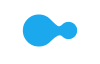- Cart is empty
Review and Win Promotion Terms and Conditions of Entry
Competition Terms & Conditions:
- The Promoter is Harvey Norman Stores Pty Ltd ("The Promoter")
- The Promotion period runs from midnight on the 1st of the month until 11:59pm on the last calendar day of the month.
- Any customer who leaves an eligible written product review for a product during the Promotional Period will be entered into the draw. Additional Terms & Conditions regarding product review eligibility are available on the submission form online. Multiple reviews of the same product do not give multiple entries.
- Entries with up to six eligible photos of the product will receive 1 (one) additional entry in that month’s draw.
- Excludes Star Only Reviews/Ratings
- To enter The Promotion, the customer must simply leave a review on the product of their choice. Reviews must not contain profanity and must be actual reviews of the product.
- The Prize is: 1(one) x $100 Harvey Norman Gift Card
- If the winner of The Prize is under the age of 18, the winner must be accompanied by a parent/guardian to redeem The Prize.
- The draw for The Prize will take place at midday on the first Monday of each calendar month at Harvey Norman Head Office, 72 Cavendish Drive, Manukau.
- The Prize winner will be notified by email.
- The Promoter will not be liable for any loss or damage, whatsoever which is suffered (including but not limited to indirect or consequential loss) or for any personal injury or death suffered or sustained in connection with The Prize.
- The Promoter reserves the right to verify the validity of entries and disqualify any entry that is not in accordance with these terms and conditions.
- The Promotion is not open to employees of Harvey Norman Stores (N.Z.) Pty Ltd or their families.
- Entry into The Promotion is deemed as consent to these terms and conditions, and as consent to use the prize winner's name and photograph for any publicity associated with this promotion.
- The Promoter's decision is final and no correspondence will be entered into.