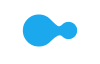- Cart is empty
- Hot Deals!
- Computers, Tablets & Printers
- Connected Home, Networking & Phones
- TVs & Soundbars
- Mobile Phones & InCar Technology
- Headphones, Speakers and Music
- Cameras
- Games Hub
- Kitchen Appliances
- Laundry & Floor Care
- Heating & Cooling Appliances
- Furniture
- Bedroom
- Personal Care & Beauty
- Health & Fitness Trackers
- Outdoor Living
- Customer Direct Marketplace
- Gift Cards
- Help & Support
- Shop All
- Hot Deals
- Promotions
- Clearance
- The Big Sale
- Computers
- Computer Accessories
- Tablets & Accessories
- Apple
- Gaming
- Software
- Printers
- Tech Services
- Buyers Guides
- Connected Home
- Networking
- Home Phone
- Buyers Guides
- TVs
- TVs By Screen Size
- TVs by Brands
- Soundbars & Audio Components
- Media Players & Streaming Devices
- Stands & Accessories
- Buyers Guides
- TV & Audio Services
- Mobile Phones
- Mobile Accessories
- InCar Technology
- Services
- Buyers Guides
- Headphones
- Noise Cancelling Headphones
- Speakers
- Music and Vinyl
- AV Accessories
- Buyers Guides
- Digital Cameras
- Photographic Film Cameras
- Instant Cameras
- Cameras by Brand
- Camera Accessories
- Art and Craft Machines
- Frames & Albums
- Photo Centre
- Buyers Guides
- Gaming Consoles
- PC Gaming
- Games
- Gaming Accessories
- Toys, Scooters & Gadgets
- Shop by Brand
- Buyers Guides
- Product Highlights
- Fridge Freezers
- Dishwashers, Taps & Waste Disposers
- Cooking Appliances
- Coffee & Beverages
- Small Cooking Appliances
- Appliance Outlet
- Buyers Guides
- Appliance Installation
- Laundry
- Garment Care
- Vacuums & Floor Care
- Shop by Brand
- Buyers Guides
- Fans
- Heating
- Cooling & Air Treatment
- Air Conditioning and Heat Pump Systems
- Shop by Brand
- Buyers Guides
- Lounge
- Dining
- Home Office
- Home Decor
- Massage Chairs
- Nursery
- Outdoor Living
- Bedroom Furniture
- New Zealand Made
- Buyers Guides
- Product Highlights
- Beds
- Bedroom Furniture
- Bedding and Bed Linen
- Kids Bedroom
- Bedroom Decor
- Browse By Size
- Buyers Guides
- Hair Care
- Shavers & Trimmers
- Oral Hygiene
- Massagers and Wellness
- Masks
- Fitness Trackers & Watches
- Health & Wellbeing
- Buyers Guides
- Outdoor Furniture
- BBQs & Accessories
- Pools & Garden
- Buyers Guides
- Home and Garden
- Skincare and Cosmetics
- Fashion and Travel
- Music and Audio
- Arts and Crafts
- Fun and Games
- Sports and Fitness
- Camping and Outdoors
- Tools and Automotive
- Pet Care
- Baby and Child Care
- Electronics and Technology
- Store Finder
- Contact Us
- FAQs
- Check Gift Card Balance
- Track My Order
- Shop All
- TV & Hifi Audio
- Fridges & Freezers
- Small Appliances
- Laundry
- Cookware
- Computers, Tablets & Accessories
- Mobiles & Accessories
- Cameras & Printers
- Fitness & Wearables
- Headphones & Speakers
- Connected Home
- Gaming
- Dining & Lounge Furniture
- Beds & Bedroom Furniture
- Bed Linen & Decor
- Outdoor Living & Barbeques
- Customer Direct
- Copilot+PC
- Next Gen AI Laptops
- Laptops
- MacBook
- Gaming Laptops
- Desktops & All in Ones
- Gaming Desktops
- iMac
- Microsoft Surface
- Chromebooks
- BYOD
- Monitors
- USBs, Harddrives & Storage
- Keyboards & Mice
- Webcams, Microphones & Headsets
- PC Speakers
- Laptop Bags & Sleeves
- Cables, Chargers & Adapters
- USB-C Cables, Adapters & Hubs
- Power & Surge Protection
- Stands & Riser
- All Tablets
- Android Tablets
- iPad
- Windows Tablets
- Graphic Tablets
- Chrome Tablets
- eReaders
- Tablet Accessories
- MacBook
- iMac
- Mac Accessories
- iPhone
- iPhone Accessories
- iPad
- iPad Accessories
- Apple Watch
- AirPods
- Apple TV
- Gaming Laptops
- Handheld Gaming PCs and Consoles
- Gaming Monitors
- Gaming Headsets
- Gaming Keyboards
- Gaming Mice
- Security Software
- Microsoft Software
- All Printers
- Ink Tank Printers
- Cartridge Printers
- Laser Printers
- Portable Printers
- Ink, Toner & Paper
- Cricut Machines and Accessories
- New Device Setup & Service
- Existing Device Servicing & Assistance
- Product Care
- PC Selector
- Printers
- Tablets
- BYOD
- Internet Security
- Gaming Laptops, PCs & Peripherals
- Home Office
- PC Selector
- Smart Security
- Smart Lighting
- Smart Automation
- Smart Pet
- Chromecast & Streaming Devices
- Baby Monitors
- Wireless Modem Routers
- Gaming Routers
- Range Extenders & Powerline
- Mesh Networking
- Adapters & Cables
- All Home Phone
- Single Handset
- Twin Handsets
- Triple Handsets
- Corded Phones
- Big Button Handsets
- Home Phone Accessories
- Home Networking
- Smart Home
- Smart Lights
- Wi-Fi 7
- All TVs
- Next Gen AI TVs
- 8K TVs
- 4K TVs
- Full HD & HD TVs
- Mini-LED TVs
- OLED TVs
- QLED & QNED TVs
- Lifestyle TVs
- 39 inch and under TVs
- 40 - 49 inch TVs
- 50 - 59 inch TVs
- 60 - 69 inch TVs
- 70 inch and above TVs
- Samsung
- Panasonic
- LG
- TCL
- Hisense
- Sony
- Soundbars
- AV Receivers
- Multi-Room & Smart Speakers
- Home Theatre Speakers
- Mini & Micro Systems
- Turntables
- Set Top Boxes
- DVD, Blu-ray Players & Recorders
- Chromecast & Streaming Devices
- Projectors
- Aerials
- TV Mounts & Stands
- Speaker Mounts & Stands
- Cabinets & Entertainment Units
- Accessories & Cables
- Powerboards and Surge Protectors
- TV Remotes
- TVs
- Personal Home Audio and Home Theatre
- All Mobile Phones
- Next Gen AI Mobiles
- iPhone
- Android
- Samsung
- Spark & Skinny Handsets
- One NZ Handsets
- 2degrees Handsets
- iPhone Cases & Accessories
- Samsung Cases & Accessories
- Android Cases & Accessories
- Headphones
- Cables, Chargers & Adaptors
- Portable Bluetooth Speakers
- Micro SD Cards
- SIM Cards
- Powerbanks
- Portable Photo Printers
- GPS
- Dash Cam
- Radar Detectors
- Breathalyzers
- Smartphone Mount
- Charging Accessories
- Audio Accessories
- Bluetooth Handsfree
- Mobile Trade-in
- In-car Tech
- Mobile Accessories
- All Headphones
- True Wireless
- AirPods
- Sports
- Over-Ear
- On-Ear
- In-Ear
- True Wireless
- Over-Ear
- On-Ear
- In-Ear
- All Speakers
- Smart Speakers
- Portable Speakers
- Party Speakers
- PC Speakers
- Gaming Speakers
- Wireless Speakers & Streaming Audio
- Mini & Micro Systems
- Soundbars
- Home Theatre Systems
- Alarm Clocks & Portable Radios
- Turntables
- Vinyl, Albums and Memorabilia
- Recording Gear
- DJ, PA and Live Sound
- Instruments
- AV Accessories & Cables
- AV Receivers & Audio Components
- Speaker Mounts & Stands
- Personal Home Audio & Home Theatre
- Compact Cameras
- DSLR Cameras
- Mirrorless Cameras
- Action Cameras
- Video Cameras
- Drones
- Cameras
- Printers
- Accessories
- Film
- Sony
- Canon
- Fujifilm
- Nikon
- Panasonic
- Instax
- Memory Cards
- Action Camera Accessories
- Lenses, Speedlights & Grips
- Tripods & Monopods
- Filters
- Camera Bags
- Batteries & Chargers
- Portable Printers
- Cricut Machines and Accessories
- Photo Frames
- Albums
- Special Occasions
- Photo Prints
- Photobooks
- Canvas & Wall Décor
- Personalised Gifts
- My Home
- My Kids
- Personalised Calendars
- Greeting Cards
- Cameras
- Instant Cameras
- Cricut Machines
- Xbox
- PlayStation
- Nintendo
- Handheld Gaming PCs and Consoles
- Gaming Laptops and PCs
- Handheld Gaming PCs and Consoles
- Gaming Monitors
- Gaming Keyboards and Mice
- Gaming Headsets
- Gaming Routers
- Gaming Chairs and Rigs
- Game Capture & Streaming
- PC Gaming Accessories
- Xbox Games
- PlayStation Games
- Nintendo Games
- Gaming Controllers
- Simulators and Steering Wheels
- Meta Quest Headsets
- Gaming Drives
- Xbox Gaming Accessories
- PlayStation Gaming Accessories
- Nintendo Gaming Accessories
- PC Gaming Accessories
- Gaming Peripherals
- RC Toys & App-Enabled Toys
- Scooters
- Xbox
- Playstation
- Nintendo
- Lenovo
- Logitech
- Razer
- Gaming Laptops, PCs & Peripherals
- Quiet Appliances
- Basic Cooking Appliances
- Bottom Mount
- Top Mount
- Side by Side
- French Door
- Bar Fridges
- Wine Coolers
- Chest Freezers
- Vertical Freezers
- Single Door
- Integrated
- Refrigeration Parts & Accessories
- Dishwashers
- Filtered Water Taps
- Waste Disposers
- Built-In Ovens
- Freestanding Ovens
- Cooktops
- Rangehoods
- Microwaves
- Cooking Parts & Accessories
- Coffee Machines
- Coffee Capsules & Accessories
- Juice & Beverage Makers
- Kettles
- Air Fryers
- Food Processors
- Blenders
- Mixers
- Bread Makers
- Food Preparation
- Toasters
- Grills & Cookers
- Dessert and Snack Makers
- Fridges and Freezers
- Fresh Gourmet Recipe Inspiration
- Coffee Machines, Capsules & Accessories
- Oven
- Cooktop
- All Washing Machines
- Front Loaders
- Top Loaders
- Clothes Dryers
- Washer & Dryer Combos
- Laundry Tubs
- Laundry Parts & Accessories
- Washer & Dryer Matching Pairs
- Washing Machine & Dryer Installation
- Irons & Steam Generators
- Clothing Care System
- Vacuum Cleaners
- Upright & Stick Vacuums
- Robotic Vacuum Cleaners
- Handheld Vacuums & Cleaners
- Carpet Cleaners
- Hard Floor Cleaners
- Steam Cleaning
- Vacuum Bags & Accessories
- AEG
- Miele
- Dyson
- Bissell
- Electrolux
- Fisher & Paykel
- Bosch
- LG
- Samsung
- Washing Machines and Dryers
- Heaters
- Electric Blankets
- Fans
- Dehumidifiers & Purifiers
- Portable Heat Pumps & Air Conditioners
- Split System Heat Pumps and Air Conditioners
- Dyson
- DeLonghi
- Dimplex
- Goldair
- Panasonic
- Mitsubishi
- Heat Pumps & Air Conditioning
- Fans
- Lounge Suites
- Sofas
- Recliner Lounge Suites
- Recliner Chairs
- Occasional Chairs
- Sofa Beds
- Bookcases and Shelves
- Entertainment Units
- Coffee and Side Tables
- Hall and Sofa Tables
- Dining Suites
- Dining Tables
- Dining Chairs
- Bar Stools
- Buffets and Hutches
- Office Chairs
- Desks
- Sofa Cushions and Throws
- Floor and Table Lamps
- Rugs
- Planters and Greenery
- Small Furnishings
- Decorator Accessories
- Outdoor Lounge
- Outdoor Dining
- Outdoor Decor
- Umbrellas
- BBQs
- BBQ Accessories
- Mattress and Base Packages
- Mattresses
- Bedroom Suites
- Bed Frames
- Headboards
- Dressers & Drawers
- Kids Bedroom
- Outdoor Living
- BBQ
- Gas BBQ
- Charcoal BBQ
- New In
- New Zealand Made
- Value Collection
- Premium Bed Selection
- Get The Look
- Guest Bedroom Collection
- Mattresses
- Bed Bases
- Standard Bed Bases
- Storage Bed Bases
- Adjustable Beds
- Mattress and Base Packages
- Bed Frames
- Headboards
- Bedside Tables
- Dressers and Drawers
- Bedroom Chairs and Ottomans
- Bedroom Suites
- Pillows
- Sheets and Pillowcases
- Duvet Covers and Coordinates
- Duvet Inners
- Blankets and Comforters
- Mattress and Pillow Protectors
- Mattress Toppers and Electric Blankets
- Kids Beds
- Kids Bunks
- Kids Drawers and Furniture
- Kids Bed Linen and Decor
- Cushions and Throws
- Lamps
- Mirrors
- Decor
- Home Fragrance
- Single
- King Single
- Long Single
- Double
- Queen
- King
- Super King
- Californian King
- Beds & Mattresses
- Create the Sleep of Your Dreams
- Pillows
- Bed Sheets and Pillowcases
- Duvet Inners
- Storage Beds
- Blow Dryers
- Hair Stylers
- Straighteners
- Haircut Kits & Clippers
- Vanity Mirrors
- Mens Shavers & Groomers
- Womens Shavers & Epilators
- Electric Toothbrushes & Flossers
- Brush Refills & Accessories
- Massagers
- Circulation Boosters
- Massage Chairs
- Smart Watches
- Fitness Trackers
- Smart Rings
- Fitbit
- Garmin
- Samsung Watch
- Apple Watch
- Scales
- Heart Rate & Blood Pressure Monitors
- Thermometer
- Breathalyzer
- Smartwatches & Trackers
- Lounge
- Dining
- Umbrellas
- Hammocks
- Furniture Covers
- Lighting
- Speakers
- BBQs
- BBQ Accessories
- Spa Pools
- Swimming Pools & Accessories
- Outdoor Playsets
- Trampolines
- Garden Sheds
- Garden Features & Ornaments
- Outdoor Living
- BBQ
- Gas BBQ
- Charcoal BBQ
- Homewares
- Kitchenware
- Cooking
- Dinnerware
- Glassware
- Kitchen Decor
- Shelving and Wine Racks
- Storage and Organisation
- Spa Pools
- Garden and Outdoors
- Garden Tools
- Plant Pots, Planters and Baskets
- Weather Stations
- Face and Body Care
- Make Up
- Fragrances
- Hair Care
- Accessories
- Supplements
- Fashion Accessories
- Handbags
- Bags and Luggage
- Suitcases
- Backpacks
- Instruments
- Recording Gear
- DJ, PA and Live Sound
- Vinyl, Albums and Memorabilia
- Sewing
- Transfer Paper and Vinyls
- Heat Transfer Tools
- Notebooks and Journals
- Arts and Crafts
- Games and Puzzles
- Dolls and Action Figures
- Preschool Toys
- Science and Education
- Outdoor Playsets
- Trampolines
- Electric Dirt Bikes
- Fitness Equipment
- Exercise Equipment
- Personal Monitoring
- Trampolines
- Weights
- Yoga
- Sports Equipment
- Fishing
- Track and Field
- Watersports
- Supplements
- Camping
- Tents and Shelters
- 4WD and Caravan
- Camp Furniture
- Camp Bedding
- Car Care
- 4WD and Outdoors
- Tools
- Power Tools
- Tool Storage
- Safety and Supplies
- Cats
- Dogs
- Baby Health
- Baby Play
- Bathing
- Feeding
- Safety and Sleep
- Small Business Essentials
- Communications
- Technology Essentials
- Gaming
- Hardware
- Storage and Organisation
- Printing and Imaging
- Promos
- Samsung Galaxy Tab S9 Series
Galaxy Tab S9 Series
Shop Now
Galaxy AI is here
is here

Summarise Notes in the blink of an AI
Using AI-assisted features just got easier with Galaxy Tab S9 Series' large display. Whether you're typing up a storm or jotting something down, Note Assist makes a long story short. Simply start writing, and format it into a clear, easy-to-review summary later. And when you're looking for an old note, the new covers show simple summaries — keeping your screen looking organised.

Note Assist requires a network connection and Samsung Account login. Character limit applies. Service availability may vary by language. Accuracy of results is not guaranteed.
Resize it, retouch it. Just like that
Something out of place? Just move it in post. Using AI-assisted features just got easier with Galaxy Tab S9 Series' large display. New AI-powered editing options let you get the photo you wanted, like relocating objects and intelligently filling in the space they left behind.

*Generative Edit requires a network connection and Samsung Account
login. Editing with Generative Edit results in a resized photo up to
12MP. A visible watermark is overlaid on the image output upon saving
in order to indicate that the image is generated by AI. The accuracy
and reliability of the generated output is not guaranteed.
*Function availability may vary by device model.
AI can transcribe your voice recordings
Ready for your own personal assistant? Record your voice and AI will jot it down — convert it into text, then intelligently summarise it. It even does language translations.

*Transcript Assist requires a network connection and Samsung Account login. Transcript Assist is only available on One UI 6.1 and Samsung Voice Recoder 21.5.xx or above and files recorded using the pre-installed Samsung Phone app. Voice recording feature in the pre-installed Samsung Phone app may not be supported in some countries. Audio files must be under 3 hours in duration to be processed. Summarizing feature in Transcript Assist can be activated when a certain number of characters is met. Service availability may vary by language. Accuracy of results is not guaranteed. Actual UI may different.
Get a crystal-clear, comfortable view with Dynamic AMOLED 2X
Whether you choose Galaxy Tab S9, Galaxy Tab S9+ or Galaxy Tab S9 Ultra, each is ready to bring your creative vision to life. All three feature a Dynamic AMOLED 2X screen, delivering stunning color and visuals. Plus, it's easy on the eyes with reduced blue light emission.
*Screen image simulated for illustrative purposes.


Three sizes.4,5
Two nature-inspired colours
Choose between understated, professional Graphite and soft, natural Beige — both accentuated with premium detailing and a smooth blasting finish for a sophisticated look.6
*The weight stated below is based on Wi-Fi model.


Level up your play with epic, cinematic visuals
The Galaxy Tab S9 Series delivers an engrossing, photo-realistic gaming experience on the Tab's expansive screen for marathon playthroughs.7,8 The experience is heightened with immersive audio from the quad AKG speaker system and Dolby Atmos surround sound.

*Screen image simulated for illustrative purposes.
The first water and dust-resistant Galaxy S Tablet

When the day gets tough, the Galaxy Tab S9 Series stays sturdy and durable. The smooth metal design is suited up with our strongest Armor Aluminum9 frame. And the IP68 rating2,10 means it's our first water and dust-resistant Galaxy Tab S Series ever.
S Pen. Stronger, faster, more responsive23

We rebuilt the included S Pen to be IP68 water resistant3,11,13 just like the tablet. It's also improved across the board, with enhanced tip sensitivity. With the magnetic attachment and bidirectional charging, attach to charge with ease.13
Enhanced outdoor viewing with Vision Booster

Vision Booster lets you see your screen clearly in brightly lit areas, thanks to an intelligent outdoor algorithm that detects the sun's glow and shifts to match. Go between the studio and patio with ease thanks to contrast and colour enhancements to keep things vibrant.14
*Image simulated for illustrative purposes. Actual UI may be different.
Next-gen processor for next-level, lifelike gaming

The extremely fast Snapdragon® 8 Gen 2 for Galaxy processor is intelligently engineered to deliver revved-up performance and power savings for champion-level gameplay.15,16 The graphics engine powers true-to-life reflections and shadows in 3D gaming environments for immersive gaming.
*Screen image simulated for illustrative purposes.
Elevate your notetaking, for the big screen


Let your imagination run wild on pro-level note-taking with GoodNotes — optimised to provide a seamless S Pen experience and feel of writing on actual paper when using the Galaxy Tab S9 Series Notepaper Screen with your Tablet.17 Sketch in portrait view and edit in horizontal view, or vice versa.
*Image simulated for illustrative purposes. Actual UI may be
different.
*Galaxy Tab S9 in Beige comes with a Beige S Pen.
*Third party apps may require subscription and are subject
to change without notice.
Note taking just got more noteworthy
Amp up your productivity with S Pen's enhanced note-taking functions. Quickly jot down novel ideas or make a quick diagram to get your point across. And with S Pen to Text, you can seamlessly turn your handwriting into text input in a wide range of apps like Google, Messages, Maps and more.
*Image simulated for illustrative purposes. Actual UI may be different.

Shoot on your phone, share it to your tablet


Move massive files from one Samsung Galaxy device to another in a flash with Quick Share.18 Open up LumaFusion to take advantage of the expansive screen to edit, cut and add final touches with precision.19
*Image simulated for illustrative purposes. Actual UI may be different. *Third party apps may require subscription and are subject to change without notice.
Streamline creativity and multitasking


Painting on your tablet just got easier with the newly-added Simple Mode on Clip Studio Paint. Elevate multitasking with your smartphone by using Multi Control that allows you to drag and drop images between the devices, or instantly transfer files from your smartphone and continue editing on your tablet.20,21
*Image simulated for illustrative purposes. Actual UI may be
different.
*Book Cover Keyboard sold separately. Galaxy Z
Flip5 sold separately.
*Clip Studio Paint membership
required. Preload supported in select markets. Clip Studio Paint
can be downloaded from the Galaxy Store in select markets.
Divide your screen. Multiply your productivity

Conquer multiple tasks at once. You can sketch out architectural plans and choose captivating visuals and video chat — all on one screen without ever closing a window.22
*Image simulated for illustrative purposes. Actual UI may be
different.
*Book cover keyboard sold separately.
*Google
Meet and Microsoft 365 available for download at Google Play.
Google Meet is a trademark of Google LLC.
*Up to three apps
available on display simultaneously.
Discover the Galaxy Tab S9 Series with unbeatable performance
14.6" Dynamic AMOLED 2X
737g (5G), 732g (Wi-Fi)
5.5mm
5G / Wi-Fi
11,200 mAh
Snapdragon® 8 Gen 2
[Rear] 13MP + 8MP UW
[Front] 12MP + 12MP UW
IP68
IP68 S Pen (BLE O) Inbox
12.4" Dynamic AMOLED 2X
586g (5G), 581g (Wi-Fi)
5.7mm
5G / Wi-Fi
10,090 mAh
Snapdragon® 8 Gen 2
[Rear] 13MP + 8MP UW
[Front] 12MP UW
IP68
IP68 S Pen (BLE O) Inbox
11" Dynamic AMOLED 2X
500g (5G), 498g (Wi-Fi)
5.9mm
5G / Wi-Fi
8,400 mAh
Snapdragon® 8 Gen 2
[Rear] 13MP
[Front] 12MP + 12MP UW
IP68
IP68 S Pen (BLE O) Inbox
Services
My Account
© 2007-2025 Harvey Norman Stores (NZ) Pty Limited, Private Bag 94035
Manukau, Auckland 2241
All prices are inclusive of GST.






- ###_stock_results_list_###
###_storename_###
###_store_short_address_### ###_product_duration_and_distance_######_stock_availability_###
###_stock_availability_###
###_sla_### at ###_storename_###Delivery to ###_delivery_address_###
###_delivery_cost_### * indicative only
###_delivery_message_###This product is not available for delivery.
Store Address
###_store_address_###Phone: ###_store_phone_###
Opening Hours
###_store_opening_hours_###Delivery to ###_customer_address_###
###_delivery_cost_### * indicative only
###_delivery_message_###This product is not available for delivery.
###_click_and_collect_message_### ###_nearest_store_with_stock_message_###
Store Address
###_store_address_###Phone: ###_store_phone_###
Opening Hours
###_store_opening_hours_###