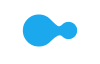- Cart is empty
Pricing Terms
Limit 2 per customer. Personal shoppers only. Trade not supplied. Available from Tuesday 18th November 2025 until midnight Wednesday 24th December 2025.
With Product CareTM You can relax knowing Your purchase comes with additional protection.
Discover all of the benefits Product CareTM brings you:
With Product CareTM you have certainty that your product is covered for a specific period of time. If, during the Product CareTM term, your product fails to operate as a result of an Eligible Fault*, we will provide a one-off replacement of Your Product.
Our experienced support team ensures that the assessment, replacement or remedy process under your Product CareTM is a convenient experience. Whether you are experiencing a product fault or needing technical assistance, our team is here to provide support every step of the way.
Call our assistance helpline on
0800 884 006 to speak with our Customer Care team who are available to help you with any enquiries or questions you may have.
Making a claim under your Harvey Norman Product CareTM is simple and we are here to help you through every step of the process. Simply:
Call our toll-free assistance helpline on 0800 400 481.
$10 off any Canvas, Photo Book or Photo Gift
25% off one (1) Tech Team Service per year
25% off one (1) Microsoft 365 or Internet Security instore license renewal per year
20% off a Full Set of Printer Ink or Toner Replacements per year
25% off a Photo Album or Frame per year
25% off a Mobile, Tablet or Camera Accessory
25% off a Laptop Bag or Sleeve
25% off a Headphone or Portable Speaker
25% off a Keyboard & Mouse
20% off Power Protection
20% off an Audio Visual Accessory
20% off a Local Delivery (Store to Door) with your next Appliance or TV Purchase
10% off a Coffee Accessory
10% off a Cooking Appliance Accessory
10% off a Fridge Accessory
20% off a Floor Care Accessory
*There are exclusions and limitations to Product CareTM. This section should always be read in conjunction with the Terms and Conditions for Product CareTM.
Garmin DriveSmart 66 MT-S GPS Navigator
Garmin DriveSmart 66 MT-S GPS Navigator
Available on 24 months of equal Interest Free instalments:

Available on participating Gem credit cards.
Complete your online application in just 10-15 minutes
Submit income, employment details, and expenses. Include proof of income by sharing your online statement or uploading income documents.
All applicants must provide a form of identification, e.g., NZ driver's license, NZ Passport, or International Passport.
Make your driving experience more convenient with Garmin’s DriveSmart 66 MT-S GPS Navigator. A reliable companion for your everyday commute and trips, this navigation system offers easy-to-understand driving directions and alternate routes to avoid traffic. It also sends you helpful alerts so you know ahead of time when you’re driving in a school zone, railroad crossings, or if there is an upcoming turn. Whether it’s a family vacation to the beach or driving to your favourite restaurant, this DriveSmart 66 sat-nav has got your back!
Key Features
| Brand | Garmin |
|---|---|
| Product Type | In-Car GPS |
| Model Number | 010-02469-20 |
| Preloaded Street Maps | Yes |
|---|---|
| Map Update Function | Yes |
| Live Traffic Alerts | Yes |
| Features (In-Car Devices) |
|
| Screen/Panel Type | TFT (Thin Film Transistor) |
|---|---|
| Screen-Size | 6" |
| Screen Resolution | 1280 x 720 |
| Touchscreen | Yes |
| Internal Storage Capacity | 16 GB |
|---|---|
| Memory Card Type | microSD |
| Memory Card Included | No (Sold Separately) |
| Battery Type | Lithium Ion (Li-ion) |
|---|---|
| Rechargeable | Yes |
| Battery Life | Up to 1 hour |
| Wired / Wireless | Wireless |
|---|---|
| Connectivity Type | Bluetooth, Wi-Fi |
| Product Width | 15.2 cm |
|---|---|
| Product Depth | 1.9 cm |
| Product Height | 8.6 cm |
| Product Weight | .17 kg |
| Manufacturers | 12 Months |
|---|
We aim to dispatch orders within 2 days. Delivery costs are calculated based on your location and the size of your order. Furniture may take up to 8 weeks to deliver as most products are made specifically for your order. Some Customer Direct products are shipped from overseas and may take longer to arrive. Some goods may take longer to deliver if a product is currently not in stock. A staff member will contact you where this occurs.
If you feel your product has failed a Consumer Guarantee (as defined by New Zealand Consumer Law) then don't worry you can easily return it to your local Harvey Norman store. We'll even pay for the postage if you live in an area where there is no store. Our returns policy covers any purchased item ( conditions apply).
Limit 2 per customer. Personal shoppers only. Trade not supplied. Available from Tuesday 18th November 2025 until midnight Wednesday 24th December 2025.
With Product CareTM you have certainty that your product is covered for a specific period of time. If, during the Product CareTM term, your product fails to operate as a result of an Eligible Fault*, we will provide a one-off replacement of Your Product.
Our experienced support team ensures that the assessment, replacement or remedy process under your Product CareTM is a convenient experience. Whether you are experiencing a product fault or needing toll free technical assistance, our team is here to provide support every step of the way.
Redeem exclusive Additional Benefits which will help you maintain your product and assist in an additional purchase.
There are exclusions and limitations to Product CareTM. This section should always be read in conjunction with the Terms and Conditions for Product CareTM.
Learn more about Product CareTM.
Avoid shipping charges and pick up your order from your local Harvey Norman store, Simply buy online, select the Free pick up in store option and your selected store will let you know when your order is ready to pick up.
Some items may take longer to be made available for pickup if a product is currently not in stock. A staff member will contact you where this occurs.
Have your order delivered to your home or office ANYWHERE in New Zealand. For in stock items, your order should arrive within 2 - 5 business days. Some items may take longer to deliver if a product is currently not in stock. A staff member will contact you where this occurs.
Some Furniture & Bedding items may take up to 8 weeks to deliver as products are not stocked in store or are made specifically for your order. Contact your local Harvey Norman store for an indication of timeframe.
Limit 2 per customer. Personal shoppers only. Trade not supplied. Available from Tuesday 18th November 2025 until midnight Wednesday 24th December 2025.
© 2007-2025 Harvey Norman Stores (NZ) Pty Limited, Private Bag 94035
Manukau, Auckland 2241
All prices are inclusive of GST.






###_stock_availability_###
###_stock_availability_###
###_sla_### at ###_storename_###Delivery to ###_delivery_address_###
###_delivery_cost_### * indicative only
###_delivery_message_###This product is not available for delivery.
Delivery to ###_customer_address_###
###_delivery_cost_### * indicative only
###_delivery_message_###This product is not available for delivery.
###_click_and_collect_message_### ###_nearest_store_with_stock_message_###