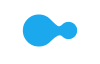- Cart is empty
Pricing Terms
Limit 2 per customer. Personal shoppers only. Trade not supplied. Available from Thursday 18th December 2025 until midnight Wednesday 31st December 2025.
Microsoft Surface Slim Pen 2 for Surface Device - Matte Black (8WV-00005)
Microsoft Surface Slim Pen 2 for Surface Device - Matte Black (8WV-00005)
The Microsoft Surface Slim Pen 2 allows you to navigate, write, and sketch with ease on your compatible Surface devices. It features real-time zero force inking, pinpoint accuracy, superb tilt functionality, and an exceptional 4,096 pressure sensitivity range. In addition, this device comes with Bluetooth 5.0 connectivity and is powered by a rechargeable lithium-ion battery.
Key Features
*Surface Slim Pen 2 does not come with a charger. Surface Slim Pen 2 can charge with Surface Slim Pen Charger, Surface Pro Signature Keyboard, Surface Pro X Signature Keyboard, Surface Laptop Studio, and Surface Duo 2 Pen Cover (sold separately).
| Brand | Microsoft |
|---|---|
| Product Type | Stylus Pens |
| Model Number | 8WV-00005 |
| Colour | Matte Black |
| Pressure Levels | 4,096 pressure levels, Zero force inking |
|---|---|
| Number of Buttons | Side button, Top Button with eraser functionality |
| Eraser Head | Yes |
| Stylus Battery Type | Lithium Ion (Li-ion) |
| Stylus Battery Capacity | Battery Capacity Nominal (WH): 0.171, Battery Capacity Min (WH): 0.164 |
| Stylus Battery Life | Up to 15 hours of typical usage |
| Connectivity Type | Bluetooth |
|---|---|
| Bluetooth Version | v5.0 |
| Compatibility | Surface Laptop Studio, Surface Pro 8-9, Surface Pro X, Surface Duo 2, Surface Hub 2S, Surface Slim Pen 2 Pen Tips, Surface Slim Pen Charger |
|---|
| Product Width | 20.20 cm |
|---|---|
| Product Depth | 1.90 cm |
| Product Height | 5.20 cm |
| Product Weight | 0.08 kg |
| Manufacturers | 24 Months |
|---|
We aim to dispatch orders within 2 days. Delivery costs are calculated based on your location and the size of your order. Furniture may take up to 8 weeks to deliver as most products are made specifically for your order. Some Customer Direct products are shipped from overseas and may take longer to arrive. Some goods may take longer to deliver if a product is currently not in stock. A staff member will contact you where this occurs.
If you feel your product has failed a Consumer Guarantee (as defined by New Zealand Consumer Law) then don't worry you can easily return it to your local Harvey Norman store. We'll even pay for the postage if you live in an area where there is no store. Our returns policy covers any purchased item ( conditions apply).
Limit 2 per customer. Personal shoppers only. Trade not supplied. Available from Thursday 18th December 2025 until midnight Wednesday 31st December 2025.
With Product CareTM you have certainty that your product is covered for a specific period of time. If, during the Product CareTM term, your product fails to operate as a result of an Eligible Fault*, we will provide a one-off replacement of Your Product.
Our experienced support team ensures that the assessment, replacement or remedy process under your Product CareTM is a convenient experience. Whether you are experiencing a product fault or needing toll free technical assistance, our team is here to provide support every step of the way.
Redeem exclusive Additional Benefits which will help you maintain your product and assist in an additional purchase.
There are exclusions and limitations to Product CareTM. This section should always be read in conjunction with the Terms and Conditions for Product CareTM.
Learn more about Product CareTM.
Avoid shipping charges and pick up your order from your local Harvey Norman store, Simply buy online, select the Free pick up in store option and your selected store will let you know when your order is ready to pick up.
Some items may take longer to be made available for pickup if a product is currently not in stock. A staff member will contact you where this occurs.
Have your order delivered to your home or office ANYWHERE in New Zealand. For in stock items, your order should arrive within 2 - 5 business days. Some items may take longer to deliver if a product is currently not in stock. A staff member will contact you where this occurs.
Some Furniture & Bedding items may take up to 8 weeks to deliver as products are not stocked in store or are made specifically for your order. Contact your local Harvey Norman store for an indication of timeframe.
Limit 2 per customer. Personal shoppers only. Trade not supplied. Available from Thursday 18th December 2025 until midnight Wednesday 31st December 2025.
© 2007-2025 Harvey Norman Stores (NZ) Pty Limited, Private Bag 94035
Manukau, Auckland 2241
All prices are inclusive of GST.






###_stock_availability_###
###_stock_availability_###
###_sla_### at ###_storename_###Delivery to ###_delivery_address_###
###_delivery_cost_### * indicative only
###_delivery_message_###This product is not available for delivery.
Delivery to ###_customer_address_###
###_delivery_cost_### * indicative only
###_delivery_message_###This product is not available for delivery.
###_click_and_collect_message_### ###_nearest_store_with_stock_message_###