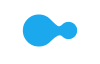- Cart is empty
Pricing Terms
Product offer valid until 11:59pm 26/12/2025. Limit 1 per customer. Personal shoppers only. Trade not supplied.
The Epson Expression Home XP-4200 A4 All-in-One Inkjet Printer provides multiple functions to meet all your printing, copying, and scanning needs. Boasting versatile functionality, an intuitive interface, as well as wireless and wired connectivity, this unit is the perfect choice for your home and office. Additionally, its space-saving design makes it an excellent addition to any desk space.
Key Features
1 Black and colour print/copy speeds are measured in accordance with ISO/IEC 24734. Actual print times will vary based on system configuration, software, and page complexity. Click here for details on ISO testing.
2 Wi-Fi CERTIFIED™, level of performance subject to the range of the router being used. Wi-Fi Direct may require printer software.
3 USB cable not included.
| Brand | Epson |
|---|---|
| Product Type | Ink Cartridge Printers |
| Model Number | C11CK65501 |
| Functions |
|
|---|---|
| Compatible Ink Cartridges/Toners | Epson 604 series |
| Compatible Paper Sizes | A4, Letter, Legal, 8x10", 5x7", 4x6", 3.5x5", 5x8", A6, A5, B5, Envelopes: No10, DL, C6 |
| Screen/Panel Type | LCD (Liquid Crystal Display) |
|---|---|
| Screen-Size | 2.4" |
| Touchscreen | Yes |
| Print Resolution | 5760 x 1440 |
|---|---|
| Document Print Speed | Colour: 5.8ppm, Black/White: 10.3ppm. |
| Ink Type (Colour) | Dye |
| Ink Palette | Cyan, Magenta, Yellow, Black |
| Paper Input Capacity | 100 sheet |
| Duplex Printing | Yes |
| Duplex Printing Type | Automatic Duplex Printing |
| Borderless Printing | Yes |
| Maximum Print Size | A4 |
| Number of Paper Tray | 1 |
| Photo Printing | Yes |
| Envelope Printing | Yes |
| Scanner Type | Flatbed |
|---|---|
| Image Sensor | CIS |
| Scan Resolution | 1200 x 2400 |
| Wireless Scanning | Yes |
| Maximum Document Copy Size | A4 |
|---|
| Wired / Wireless | Wireless |
|---|---|
| Supported IEEE Standards | 802.11b/g/n |
| Product Width | 37.5 cm |
|---|---|
| Product Depth | 30 cm |
| Product Height | 17 cm |
| Product Weight | 4.30 kg |
| Manufacturers | 12 Months |
|---|
We aim to dispatch orders within 2 days. Delivery costs are calculated based on your location and the size of your order. Furniture may take up to 8 weeks to deliver as most products are made specifically for your order. Some Customer Direct products are shipped from overseas and may take longer to arrive. Some goods may take longer to deliver if a product is currently not in stock. A staff member will contact you where this occurs.
If you feel your product has failed a Consumer Guarantee (as defined by New Zealand Consumer Law) then don't worry you can easily return it to your local Harvey Norman store. We'll even pay for the postage if you live in an area where there is no store. Our returns policy covers any purchased item ( conditions apply).
Product offer valid until 11:59pm 26/12/2025. Limit 1 per customer. Personal shoppers only. Trade not supplied.
With Product CareTM you have certainty that your product is covered for a specific period of time. If, during the Product CareTM term, your product fails to operate as a result of an Eligible Fault*, we will provide a one-off replacement of Your Product.
Our experienced support team ensures that the assessment, replacement or remedy process under your Product CareTM is a convenient experience. Whether you are experiencing a product fault or needing toll free technical assistance, our team is here to provide support every step of the way.
Redeem exclusive Additional Benefits which will help you maintain your product and assist in an additional purchase.
There are exclusions and limitations to Product CareTM. This section should always be read in conjunction with the Terms and Conditions for Product CareTM.
Learn more about Product CareTM.
Avoid shipping charges and pick up your order from your local Harvey Norman store, Simply buy online, select the Free pick up in store option and your selected store will let you know when your order is ready to pick up.
Some items may take longer to be made available for pickup if a product is currently not in stock. A staff member will contact you where this occurs.
Have your order delivered to your home or office ANYWHERE in New Zealand. For in stock items, your order should arrive within 2 - 5 business days. Some items may take longer to deliver if a product is currently not in stock. A staff member will contact you where this occurs.
Some Furniture & Bedding items may take up to 8 weeks to deliver as products are not stocked in store or are made specifically for your order. Contact your local Harvey Norman store for an indication of timeframe.
Product offer valid until 11:59pm 26/12/2025. Limit 1 per customer. Personal shoppers only. Trade not supplied.
© 2007-2025 Harvey Norman Stores (NZ) Pty Limited, Private Bag 94035
Manukau, Auckland 2241
All prices are inclusive of GST.






###_stock_availability_###
###_stock_availability_###
###_sla_### at ###_storename_###Delivery to ###_delivery_address_###
###_delivery_cost_### * indicative only
###_delivery_message_###This product is not available for delivery.
Delivery to ###_customer_address_###
###_delivery_cost_### * indicative only
###_delivery_message_###This product is not available for delivery.
###_click_and_collect_message_### ###_nearest_store_with_stock_message_###